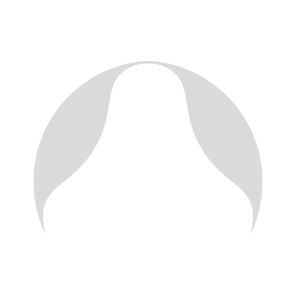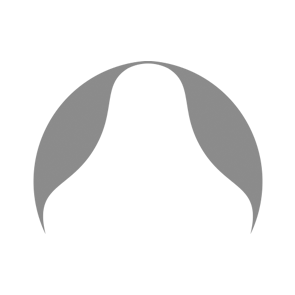Please refer to the general topics below for a fairly straightforward overview of what we’ll want from you and some information on formats and technical requirements.
SUBMISSION REQUIREMENTS:
Please supply your files in their native sample rate. Don’t upsample or downsample them. We prefer to work with 24-bit or 32-bit files, but we accept any combination of bit and sample rates, and virtually any file type, though Wave and AIFF are the most common.
Avoid sending songs that have been brick wall limited unless it’s a reference mix. This limits (pun intended) what we can accomplish. In mastering, we can get it just as loud, and often much louder while retaining more punch and transient clarity.
Note, that’s not to say you should remove everything on the main output, just the final limiter. If there are plug-ins that you feel contribute to the songs character and feel, by all means leave those there. These can include compressors, EQ’s, harmonic tools, etc. If you mixed into a limiter or clipper, you can also send that as a reference mix so we have an idea of the loudness you were shooting for.
Please include fade-out times if you have a specific requirement, otherwise we will use our own discretion when truncating and adding fades to the beginnings and ends of files. If you’ve already done the fades and/or trimmed the files, let us know and we’ll preserve them.
If your project includes crossfading between songs, you can send songs that have already been crossfaded and then cut into separate tracks where you’d like each song to start. We can maintain their seamless transitions during mastering.
Alternatively, export them separately with the in/out fades they’ll have when crossfaded and also export the entire project as a single file for reference. This reference file can be supplied as an MP3.
Stem mastering can be a great way for us to correct problems or make changes without affecting other components of the mix. Essentially, we’re still just mastering it as we would a stereo file, but because everything is separated into groups, we have a greater degree of control over how we make changes. The main problem we run into is that this process can be mistaken for or evolve into mixing, which we won’t do. So you want to get everything exactly as you think it should sound before you print stems.
Please supply no more than 8 stems. Make sure they are synchronized, and begin at the same timestamp. Each stem should represent a submix of similar song components. For example:
Stem 1: Percussive elements
Stem 2: Bass instruments
Stem 3: Guitars, lead synths, etc.
Stem 4: Lead vocals and chorus
Stem 5: Background vocals
Stem 6: Background layers, incidentals
*Pro-tip: If you’re using a compressor on the master channel, you can preserve the compression in your stems by feeding the whole song to the side-chain of your compressor.
INTERNET & STREAMING FORMATS:
Currently, the safest format to use for digital distribution, aggregators, and streaming is a 16-bit 44.1kHz Wave file. While some say they accept any number of sample and bit rate combinations, what is not clear is how they are converting higher sample rates down to the streaming standard of 44.1kHz. At AudibleOddities, we use the best sample rate conversion currently available, and this will ensure your streaming masters sound their absolute best. Use the supplied 16-bit 44.1kHz master for these services.
If you’ve supplied your mixes at higher resolutions we’ll also provide a set of masters at their original bit-depth and sample-rate for archival, and for anywhere that supports high-res audio such as Amazon HD, Apple Digital Masters™, and Bandcamp.
YouTube currently streams everything at 44.1kHz, so if you’re uploading just audio, it’s best to upload a 24-bit 44.1kHz file to avoid further sample-rate conversion. However, if you’re uploading a music video, which are commonly created at 48kHz, we’ll supply a 24-bit 48kHz master for the video editor.
For Bandcamp, use our supplied 24-bit Waves, in their native sample rate. This is an opportunity to use higher sample-rates if you worked at a rate higher than 44.1kHz to make your music.
 AudibleOddities is an Apple approved supplier of “Apple Digital Masters”. If you’re selling and streaming your music on iTunes and Apple Music and would like to take advantage of Apple’s optimized Apple Digital Master format, you’ll need to supply us with 24-bit mixes. Ideally, the sample rates should also be higher than the standard 44.1kHz with 96kHz being preferred, but currently, only the 24-bit specification is mandatory. We’ll retain this high resolution through mastering, and carefully prepare the masters according to the Apple Digital Masters specification. Masters created for this format can be up to 1-2dB lower in volume to account for inter-sample-peaks (ISP’s) and clipping which can become distortion during playback. Put simply, files prepared in the Apple Digital Masters format will play distortion-free, providing the end-listener the highest fidelity in a lossy format.
AudibleOddities is an Apple approved supplier of “Apple Digital Masters”. If you’re selling and streaming your music on iTunes and Apple Music and would like to take advantage of Apple’s optimized Apple Digital Master format, you’ll need to supply us with 24-bit mixes. Ideally, the sample rates should also be higher than the standard 44.1kHz with 96kHz being preferred, but currently, only the 24-bit specification is mandatory. We’ll retain this high resolution through mastering, and carefully prepare the masters according to the Apple Digital Masters specification. Masters created for this format can be up to 1-2dB lower in volume to account for inter-sample-peaks (ISP’s) and clipping which can become distortion during playback. Put simply, files prepared in the Apple Digital Masters format will play distortion-free, providing the end-listener the highest fidelity in a lossy format.PHYSICAL FORMATS:
Our vinyl optimized masters have all the dynamics, color, and equalization processing of the digital & streaming formats, but we typically back off on the final limiting to allow more transient clarity and punch. This gives your record more life and dimensionality. It’s also possible we’ll get more aggressive on sibilance and excessive high-end as these can end up as distortion on the record. And be careful with excessively wide low-frequencies, as these will often cause cutting issues. We’ll analyze and check your mixes for that during the mastering process, and if we find it to be problematic, we may ask you to revisit the mix and make corrections there.
Always get a test-pressing so you can hear exactly how the record will sound before you’ve had a full order pressed. This can be an opportunity to revisit the mastering or lacquer cutting to correct issues that may not be apparent until we near the end of the process.
Our vinyl masters are supplied as a 24-bit single Wave file for each side of the record accompanied by a CUE sheet listing the start times for each track.
Cassette masters are supplied as 16-bit files, one for each side of the cassette. If your duplicator/replicator can accept 24-bit files, let us know and we’ll provide them.
CD masters are supplied in the DDP format. This is a folder of files delivered as a single compressed Zip file. Before sending to your replicator, you’ll use the included DDP player (PC & Mac) to see and hear the CD exactly as it’s going to be once manufactured. You can even use the player to burn reference discs (Note, these discs should not be sent in for replication) as well as export individual 16-bit Wave files. Check all the song titles, album title, artist name, ISRC’s, and UPC for accuracy. If everything is perfect, you can send the original zipped DDP folder to any CD manufacturer of your choice and they’ll be able to replicate perfectly from it.
ISRC, CD TEXT, AND METADATA:
ISRC (International Standard Recording Code) is the international identification system for sound recordings and music video recordings. Each ISRC is a unique and permanent identifier for a specific recording, independent of the format on which it appears (CD, audio file, etc.) or the rights holders involved. ISRC’s are widely used in digital commerce by download sites and collecting societies and they provide the means to identify recordings for royalty payments. In mastering, we can embed your ISRC’s into the DDP master as well as your Wave files. You can get your codes by applying here: https://usisrc.org
CD Text is different than what you see when you load a CD into iTunes and the information automagically loads. CD Text is stored on the physical CD for the purpose of displaying album information in compatible CD players. But the information that shows up in iTunes is pulled from online databases, like CDDB or Gracenote. We handle CD Text here in mastering but this online information can be submitted by anyone using iTunes or any equivalent program supporting submissions to online databases. We recommend you take a CD that you get back from replication, insert it into the CD drive in your computer, and then with iTunes, tag the album exactly the way you want it to appear for others. Choose “Submit CD Track Names” from the advanced menu and this ensures you are the first to submit the info to the online database so the information will appear for everyone just the way you intended it.